Overall the table structure of iOS 14's sms.db looks the same. Diving into the message table we can see where the new stuff comes into play.
Mentions:
In order to see who specifically is mentioned when someone does an direct mention of another user, Apple is embedding this data into the BLOB found in the attributedBody column of the messages table. In the below screenshot you can see when a user is mentioned the text is a little bit bolder than the regular message text. Incoming mentions also appear in a different color.
And next the mention of an AppleID. (This one was an incoming mention)
Inline Replies:
Apple also added the ability to do inline replies to iOS 14 iMessages. In order to make these backwards compatible if they're sent to an iOS 13 user they'll still appear as just a normal message. For iOS 14, there are some new columns added to the end of the messages table which can help us. Here's how it looks to the end user.
In order to see what messages were replies, and what messages they were replying to, we can use the GUID and thread_originator_guid columns in the messages table. Each message is assigned a guid when it is saved in the database. Messages that are replies, will have a value in the thread originator guid which tie them together. It should be noted that the "reply_to_guid" will still help track the order in which the messages were meant to display in and could be different from the actual inline reply guids.


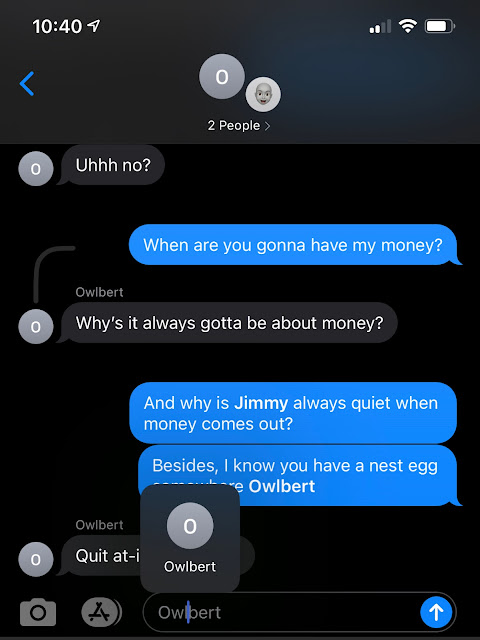




No comments:
Post a Comment